Microsoft 365 is a powerful suite of tools. It helps to enhance productivity and collaboration. This is especially true for small to mid-sized businesses (SMBs). But to get the most out of Microsoft 365, it’s important to optimize its settings. Otherwise, you may only be using a fraction of the power you have.Ready to get more from your M365 business subscription? This blog post will guide you through essential settings to power up your use of Microsoft 365.1. Optimize Email with Outlook FeaturesSet Up Focused InboxFocused Inbox helps you manage your email more efficiently. It separates important emails from the rest. To enable it, go to the View tab in Outlook and select Show Focused Inbox. Or in New Outlook, visit View > View Settings. This setting ensures you see the most important messages first.Customize Email SignaturesA professional email signature can enhance your brand. Create signatures for new emails and