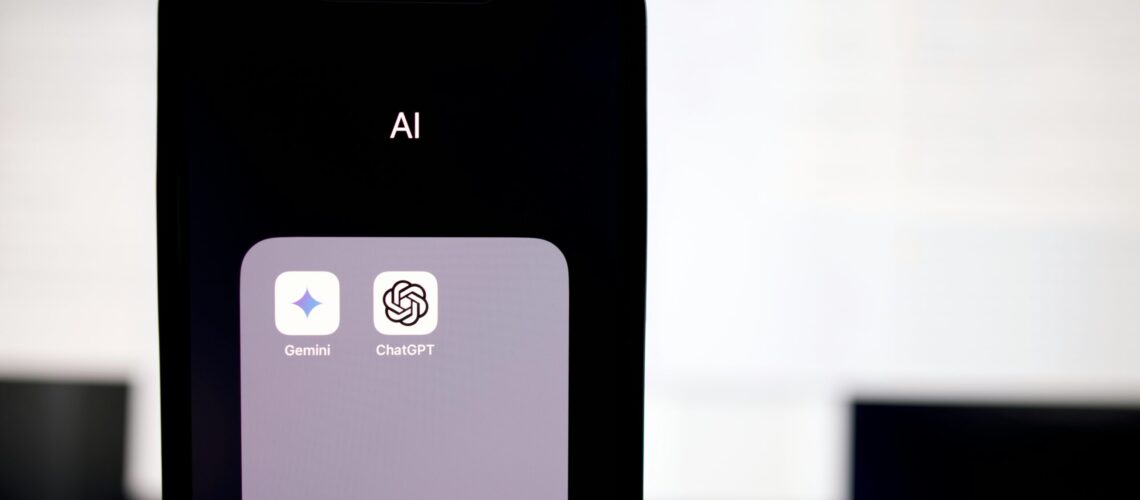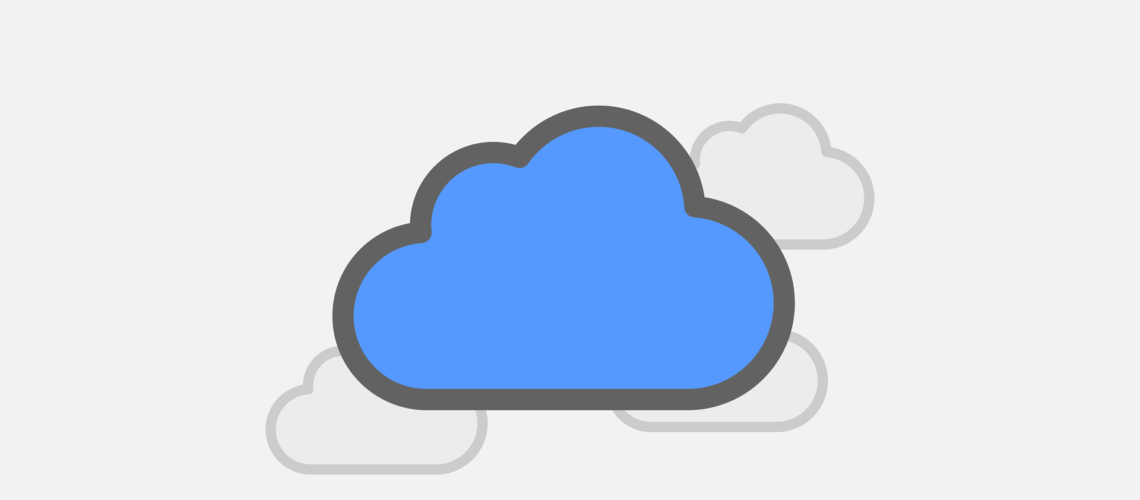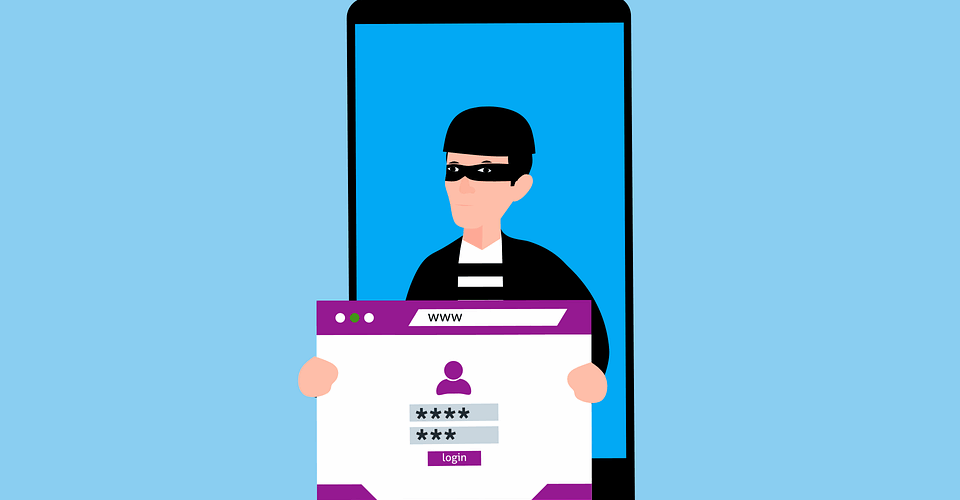ChatGPT and other generative AI tools, such as DALL-E, offer significant benefits for businesses. However, without proper governance, these tools can quickly become a liability rather than an asset. Unfortunately, many companies adopt AI without clear policies or oversight.Only 5% of U.S. executives surveyed by KPMG have a mature, responsible AI governance program. Another 49% plan to establish one in the future but have not yet done so. Based on these statistics, while many organizations see the importance of responsible AI, most are still unprepared to manage it effectively.Looking to ensure your AI tools are secure, compliant, and delivering real value? This article outlines practical strategies for governing generative AI and highlights the key areas organizations need to prioritize.Benefits of Generative AI to BusinessesBusinesses are embracing generative AI because it automates complex tasks, streamlines workflows, and speeds up processes. Tools such as ChatGPT can create content, generate reports, and summarize