There are many types of malware. One of the most common is called “malvertising.” It crops up everywhere. Including social media sites and websites. You can also see these malicious ads on Google searches.Two things are making malvertising even more dangerous. One is that hackers use AI to make it very believable. The other is that it’s on the rise, according to Malwarebytes. In the fall of 2023, malvertising increased by 42% (month over month).It’s important to inform yourself about this online threat. Knowledge is the power to protect yourself. Especially when it comes to malicious cybercriminals. Below, we’ll help you understand malvertising. We’ll also give you tips on identifying and avoiding it.What Is “Malvertising?”Malvertising is the use of online ads for malicious activities. One example is when the PlayStation 5 was first released. It was very hard to get, which created the perfect environment for hackers. Several malicious ads