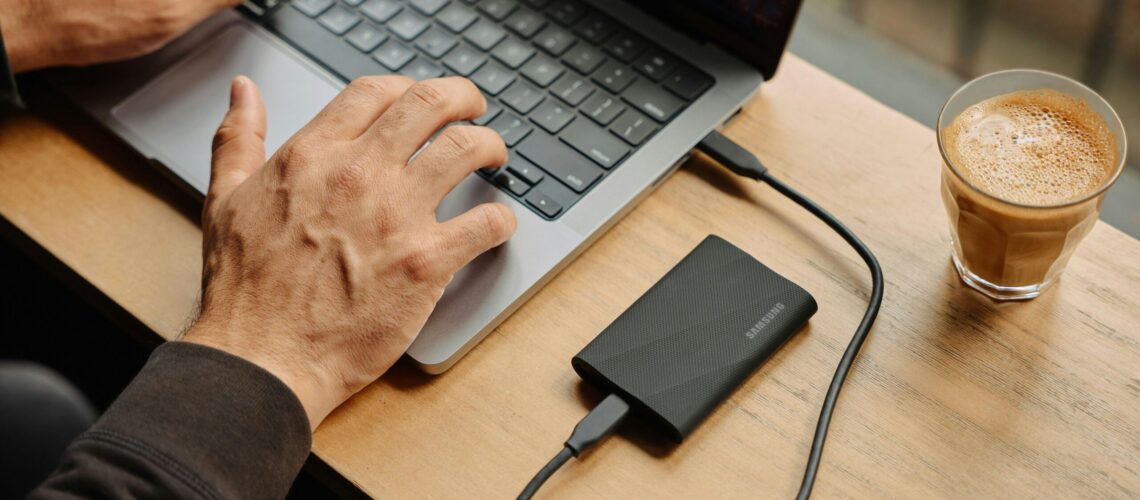AI is going to change how we work. It can make some tasks easier. But it can also cause problems. Let’s look at some ways AI can make work tricky.What is AI and how does it affect work?AI stands for Artificial Intelligence. The computer systems are actually able to do the things that normal and regular human intelligence can do. It can support so many jobs. It can write, analyze data, and can even create art. But it is not perfect-it also can go wrong. Where can AI go wrong?Incorrect InformationAI sometimes provides wrong information. It may mix up facts or use data that is too old. This can cause huge problems in the workplace.Weird outputsAI can also make strange mistakes. It may write utter nonsense or create odd images. This can be a waste of time and cause confusion.Can AI be biased?Yes, AI can be biased. It learns from data given