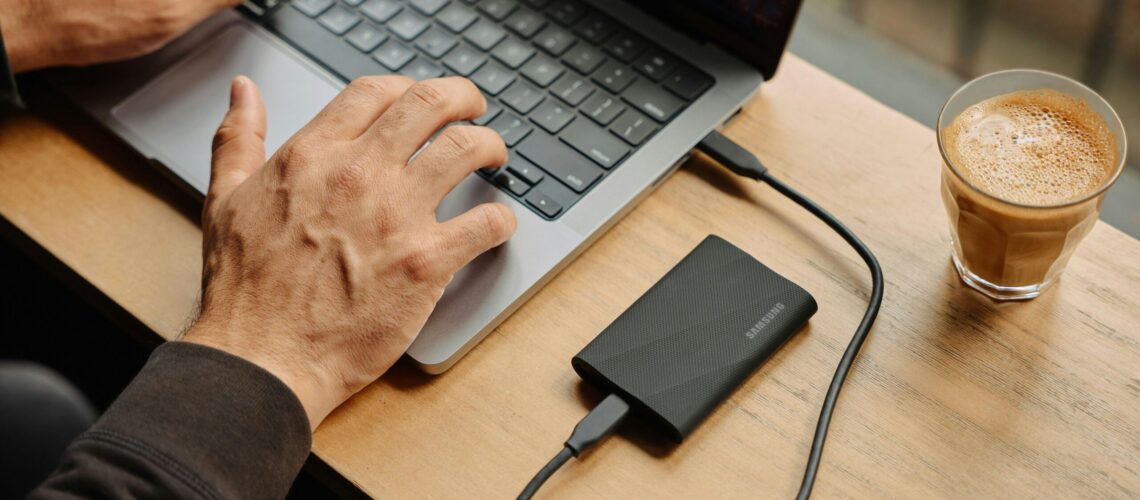File storage and transferring hold a very dear place in most people’s lives. However, the safety of files is really tough to maintain. In this guide, we are going to help you protect your files. We will explore ways to store and send files securely.What is secure file storage?Secure file storage protects your files. It prevents others from accessing your files or altering them in any way. Good storage grants protection to your files using locks. You alone can unlock such files.Types of secure storageFiles can be stored securely in various ways, as listed below.CloudHard drives that are externalEncrypted USB drivesCloud storage saves files on the internet. External drives save files on a device you can hold. Encrypted drives use special codes to lock files.Why is secure file storage important?Secure storage keeps your information private. It stops thieves from stealing your data. It also helps you follow laws about data