These days, our lives are intricately woven into the digital fabric. From emails to photos, documents to apps, our devices store tons of information. It’s easy to feel overwhelmed at the sight of an endless inbox or app library.As the new year begins, it’s the perfect time for a digital declutter. A clean and organized digital environment can help you improve your productivity. It also reduces stress. Here are some practical tips to help you declutter your digital space.1. Start with a digital inventoryBefore diving in, assess your digital landscape. Take stock of your devices, accounts, and digital files. Knowing what you have is the first step toward effective decluttering.2. Focus on your most-used digital spacesYou don’t have to declutter everything at once. Start with the digital spaces that you use the most. Such as your email, cloud storage, and social media. These are the places where digital clutter can