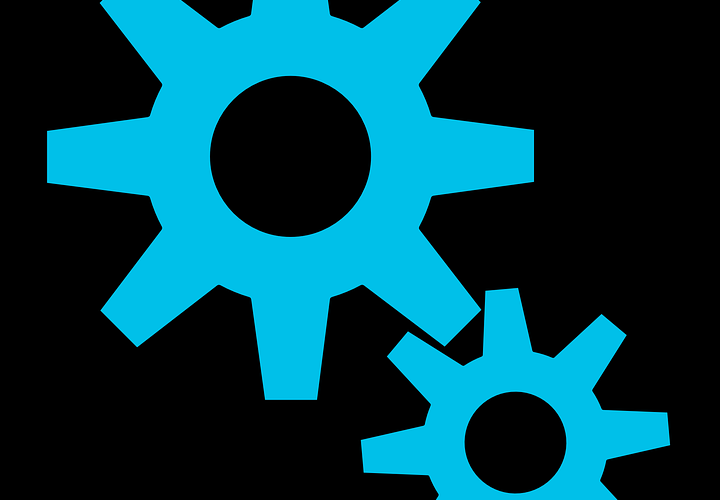Buying a used laptop can be a great way to save money. But it comes with risks. You need to be careful and thorough in your evaluation. Otherwise, you could end up wasting your money. You can’t only look at the outside when evaluating technology. This guide will help you understand what to look for when buying a used laptop (or desktop PC). These steps can keep you from losing money on a bad tech decision. Determine Your NeedsIdentify Your PurposeFirst, identify why you need the laptop. Are you buying it for work, gaming, or general use? Your purpose will dictate the specifications you need. For example, gaming laptops need powerful GPUs. Business laptops focus on reliability and battery life.Set a BudgetDecide how much you are willing to spend. Setting a budget helps narrow down your choices. Remember, used laptops vary greatly in price. Knowing your budget beforehand prevents overspending.Check the Laptop’s