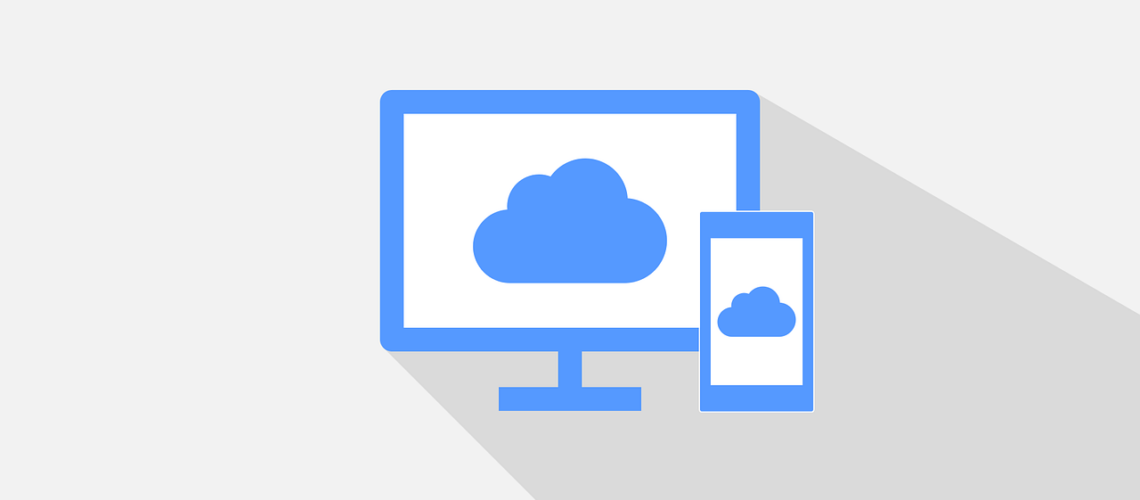Microsoft 365 is a strong set of tools created to make working together and staying safe easier on many devices and systems. It has well-known programs like Word, Excel, PowerPoint, and Outlook, as well as new ones like Teams and OneDrive. With its powerful features and cloud-based services, Microsoft 365 gives businesses a complete way to organize their operations and boost communication. This post will talk about ten important tips that will help you get the most out of your Microsoft 365 apps.What Are the Key Features of Microsoft 365?Microsoft 365 isn’t just a bunch of office programs; it’s a whole ecosystem that helps people work together, control their data, and stay safe. Some of the most popular tools and features include: Teams OneDriveExcel Word Power Apps Planner Forms Microsoft Teams is a central hub for communication and teamwork that lets users share files, hold meetings, and easily connect to other Microsoft apps. OneDrive also offers safe