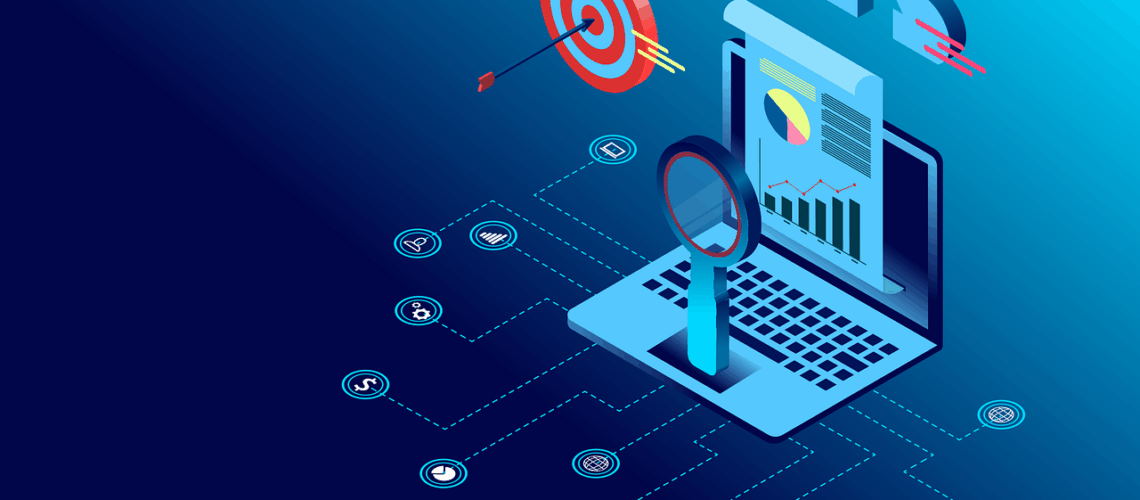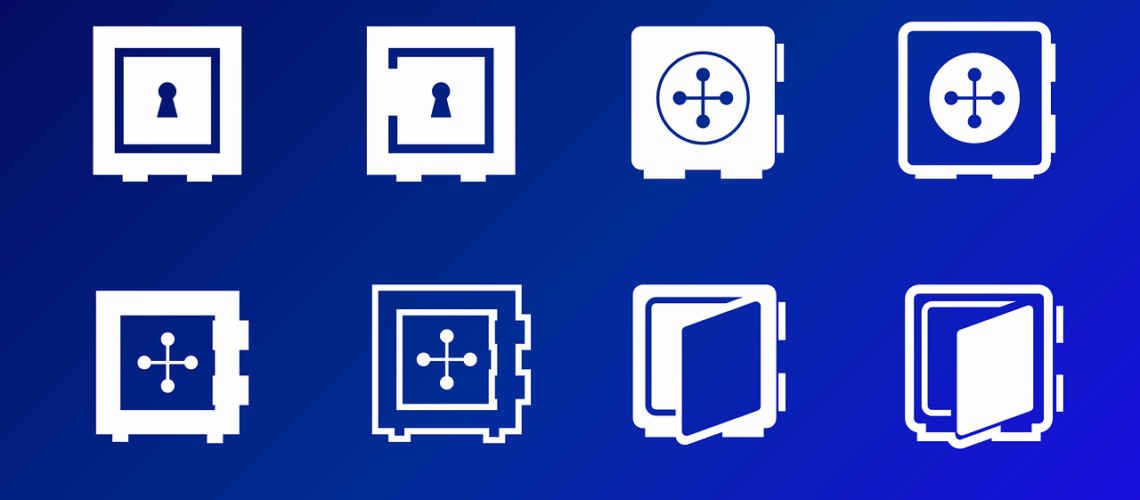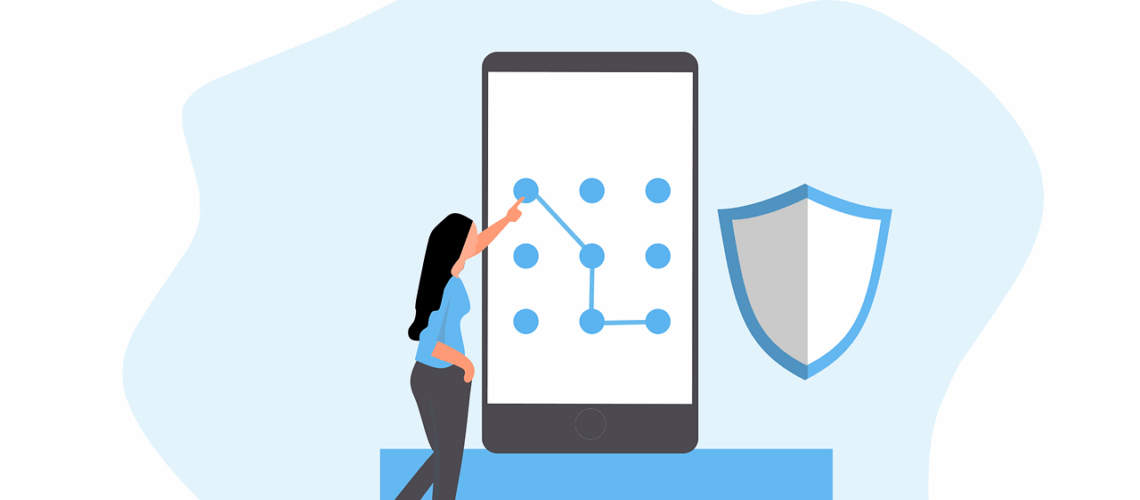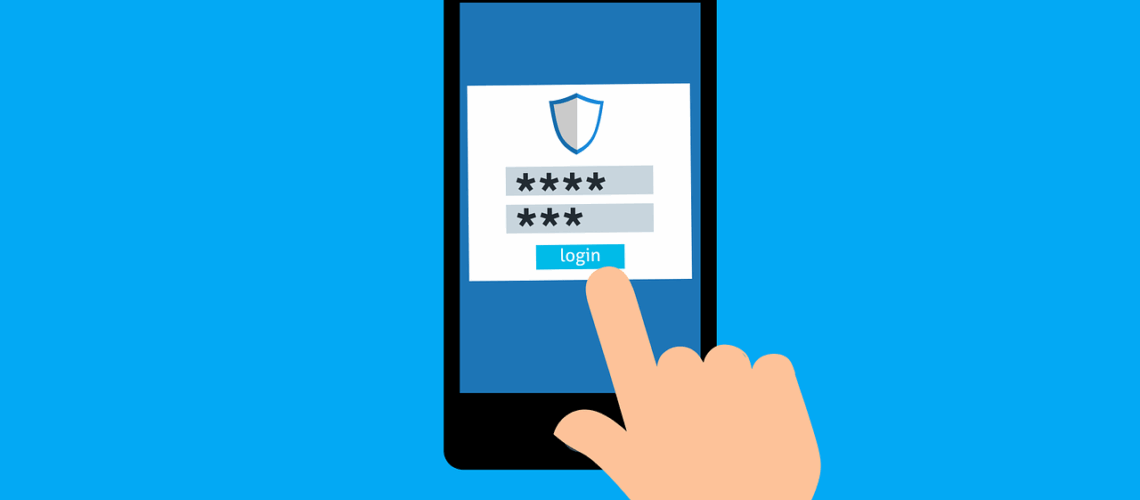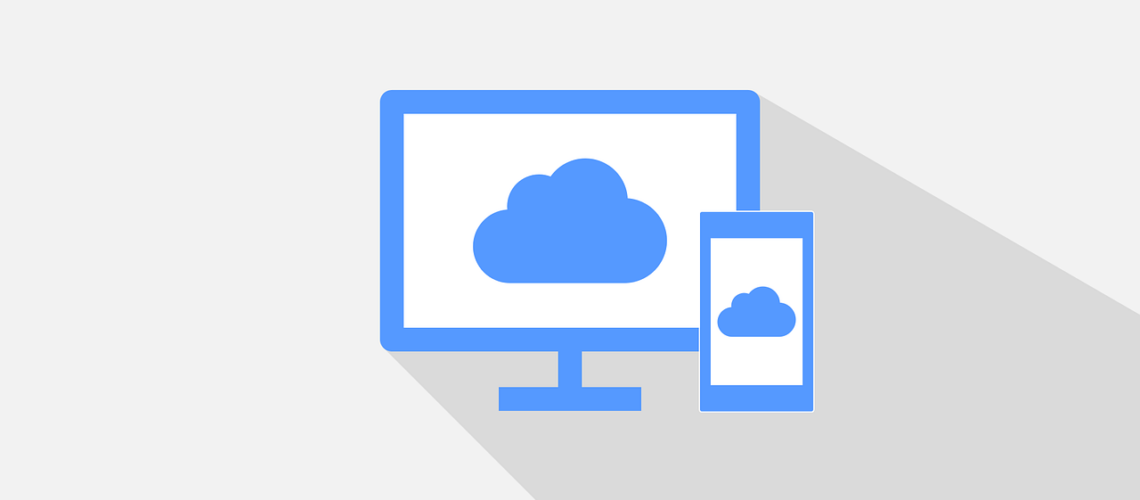The digital age has made our lives easier than ever, but it has also made it easier for hackers to take advantage of our online weaknesses. Hackers are getting smarter and using more creative ways to get into people’s personal and business accounts. It’s easy to think of weak passwords and phishing emails as the biggest threats, but hackers also use a lot of other, less well-known methods to get into accounts. This post will talk about seven surprising ways hackers can get into your accounts and how you can keep yourself safe.What Are the Most Common Hacking Techniques?Hacking methods have changed a lot over the years, taking advantage of advances in technology and tricks people are good at. Hackers still use brute force attacks and other old-fashioned methods to get around security measures, but they are becoming more sophisticated.One very common way is social engineering, in which hackers trick