Microsoft 365 is a powerful platform that helps a business in many ways. It boosts collaboration and streamlines operations, among other benefits. However, many companies waste money on unnecessary licenses and features that are not fully used. Fortunately, you can avoid this waste and take your business to the next level by adopting smarter use of M365 security and Copilot add-ons. This article will provide practical insights, help you avoid costly mistakes, and support you in making informed decisions that fit your business objectives.What Does Microsoft 365 Provide as Baseline Security & Copilot Features? Even without premium add-ons, Microsoft 365 offers a solid set of built-in security and AI features that are useful. You have tools for identity and access management, such as Azure Active Directory (now Entra ID), multi-factor authentication, single sign-on, and conditional access. The basic plans also deliver threat and malware protection, with built-in scanning for emails, phishing protection